VAL 33 error code is one of those classic Valorant headaches that can stop you from hopping into your next match. If you’ve seen the “The Riot Client process was closed” message, it means something glitched with the game’s launcher or one of its background services. The good news? This fix is one of the easiest and quickest in the game.
Valorant Error Code VAL 33 Explained
VAL 33 pops up when your Riot Client, the launcher that handles your game login, patches, and anti-cheat, unexpectedly closes or crashes. Sometimes this happens after a system crash, an update, or if you manually close the Riot Client without exiting Valorant properly. You might also see it if the client gets stuck in the background or another process interrupts it. It’s not the most common error but definitely hits now and then, especially after patch days or system restarts.
How to Fix Valorant Error Code VAL 33
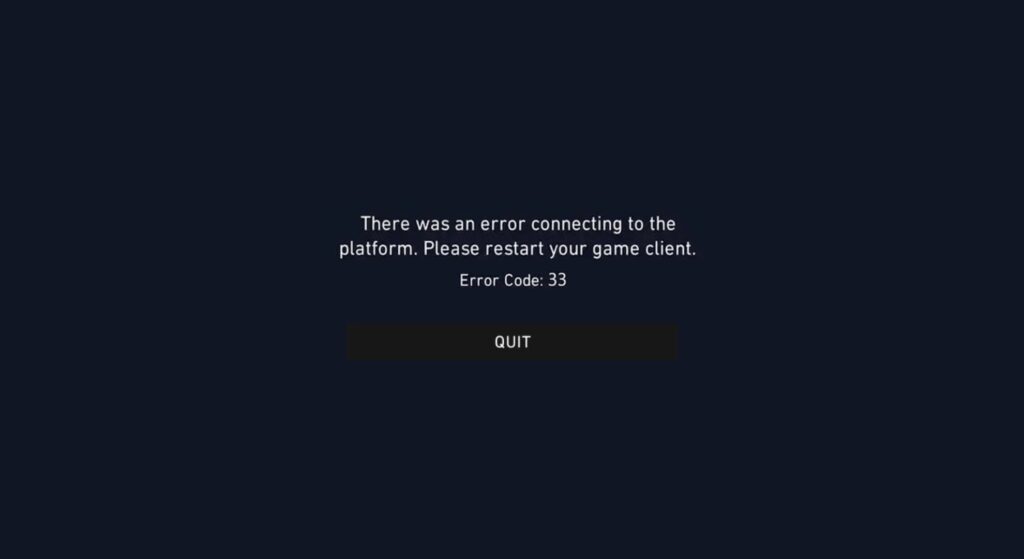
Most of the time, a simple restart does the trick. But if you’re still getting the error, here’s a full list of fixes you can work through, starting from easiest to most hands-on:
1. Restart the Riot Client
This is the fastest move to clear VAL 33. Just fully close down the Riot Client, wait a few seconds, and open it back up before launching Valorant again.
- Close Valorant and the Riot Client completely.
- Make sure there’s no Riot Client icon running in your system tray or Task Manager.
- Relaunch the Riot Client, then Valorant.
2. Close Every Riot Process in Task Manager
Sometimes, Riot-related processes keep running in the background and block a clean restart. Clearing these out can solve the problem.
- Press Ctrl + Shift + Esc to open Task Manager.
- Look for anything named “Riot Client,” “Valorant,” or “Riot Vanguard.”
- Right-click and select “End Task” for each.
- Relaunch the Riot Client and try again.
3. Run Valorant as Administrator
Running the game as an administrator makes sure it has all the system permissions it needs, which can help if background services were blocked.
- Right-click your Valorant shortcut.
- Choose “Run as administrator.”
- If it works, you can repeat this anytime you get pesky service errors.
4. Reboot Your Computer
A full restart clears any hung-up processes and lets the Riot Client launch fresh.
- Restart your PC completely (not just a log-off).
- Launch the Riot Client, then Valorant.
5. Reinstall Valorant and the Riot Client
If you’re still getting stuck, something in your installation might be corrupted. A quick reinstall sets things back to default.
- Uninstall Valorant and the Riot Client from your PC.
- Download the latest installer from the official website.
- Install the Riot Client, start Valorant, and log in.
6. Submit a Ticket to Riot Support
If none of the above gets you back in-game, you might be facing a deeper issue. Riot Support can help with anything account- or PC-specific.
- Visit the Riot Games Support portal.
- Submit a support ticket with details about your error and what you’ve tried.
Similar Connection Errors in Valorant
VAL 33 is closely related to errors like VAL 31 (“Failed to get player name information”), VAL 38 (“Connection Error”), and VAL 43 (“System timed out”). All of these are often fixed by restarting the Riot Client or your computer, so try these steps if you run into similar codes.
Conclusion
Valorant Error Code VAL 33 is usually caused by the Riot Client closing unexpectedly or getting stuck. In most cases, a fast restart of the launcher or your whole PC will get you back into the game with no further hassle. If things are still acting up, work through the extra steps above, most players are fragging again in minutes. If all else fails, the Riot Support squad’s got your back.