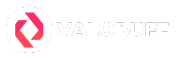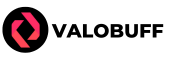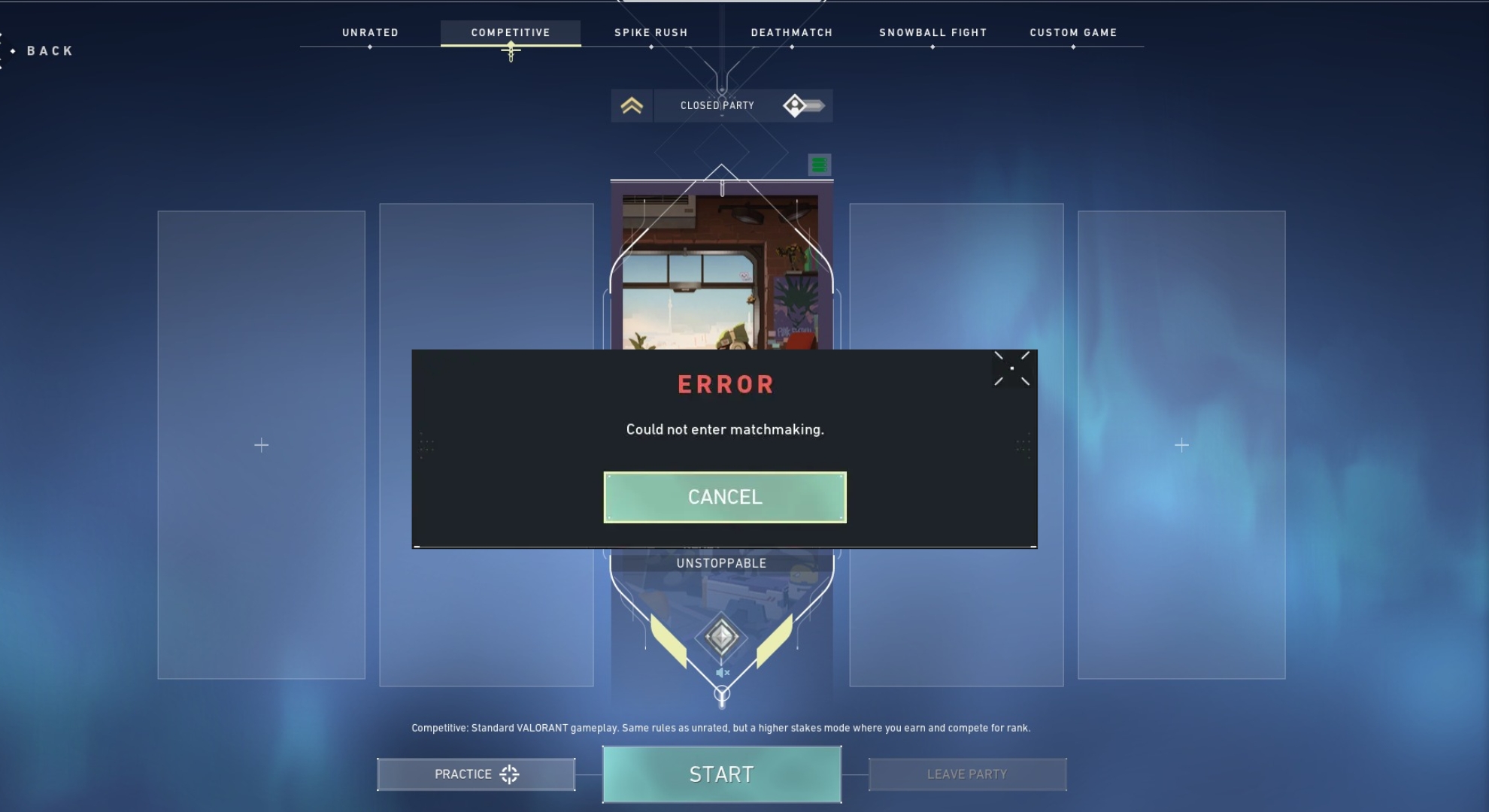Running into that frustrating Valorant matchmaking error where you can’t get into games? It’s a common problem when your game can’t connect to Valorant’s servers properly. Whether it’s server issues, VGC problems, or DNS hiccups, we’ll walk you through some super simple fixes that’ll get you back to clicking heads in no time!
Valorant Could Not Enter Matchmaking Error Fixes
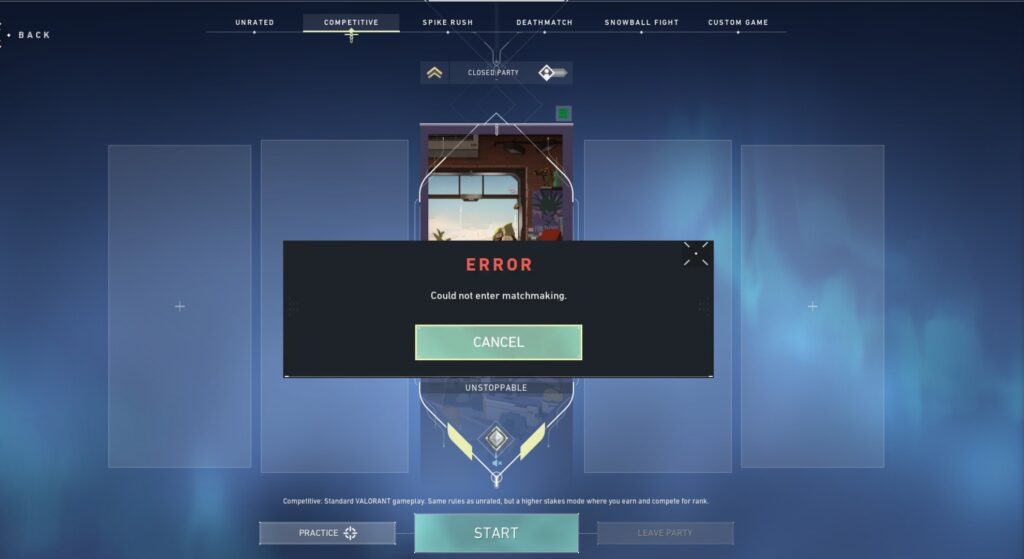
As the name suggests, the Could not enter matchmaking error in Valorant occurs when your computer can’t connect properly to Valorant’s servers. Sometimes, the servers are down (which means we have to wait). However, sometimes this is not the case, and if the servers are not down, then there are things you can do to fix it yourself.
Restart The Game
Don’t just hit Alt+F4 to quit the game every time! Here’s the proper way to restart the game (it only takes 2-5 Minutes, depending on Your PC Specs)
- Open Task Manager (right-click your taskbar)
- Find Valorant in the list
- Right-click and choose ‘End Task.’
- Launch the game through Riot Client.
VGC Service
The VGC service is like a security guard for Valorant. If it’s not working, you won’t be able to get into a match in Valorant. Here’s how to check the VGC service in Windows 10/11 and get it running again.
- Press Windows + R
- Type services.msc
- Look for VGC
- If it’s not running, right-click and start it
Clear Your DNS
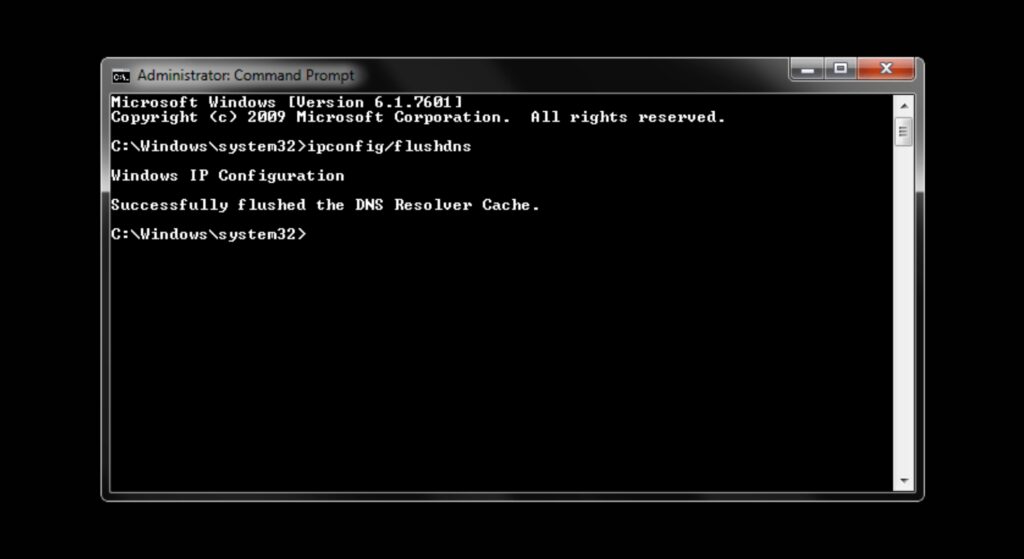
Think of DNS like your game’s GPS – when confused, you can’t get where you need to go. You can easily fix the DNS cache issues in Windows by following the below instructions. This would only take less than a minute.
- Open Command Prompt as admin
- Type ipconfig /flushdns
- Wait for the success message and launch the game.
Contact Riot Games Support
If none of these work, it’s time to call in the pros. Head to Riot Support and notify them that the Valorant could not enter a matchmaking error using a support ticket from your Riot account. Remember to take screenshots – it helps them help you faster.
- Always check if Valorant’s servers are online first
- Make sure your internet connection is stable
- Keep Vanguard (the anti-cheat) updated
Conclusion
Valorant could not enter matchmaking error can be fixed by restarting your game, checking your VGC service, or flushing your DNS almost every time. If these quick fixes don’t work, Riot Support is always there to help. Just check those server statuses first and keep your Vanguard up to date.
Kyle Powell is an Immortal 1 Valorant player who brings precision and creativity to every match. As a Jett main, he’s known for his sharp aim and confident entries, but he also plays Killjoy, Cypher, and Sova when the team needs smart utility. He enjoys competing on maps like Ascent, Split, Bind, Haven, and Breeze, and prefers weapons like the Vandal, Sheriff, Operator, and Outlaw. Kyle also loves collecting skins, with RGX, Prime, and Prelude to Chaos among his favorites.When he's not in-game, Kyle works as a DevOps Engineer, builds tools with Node.js, and writes gaming content that helps players improve and stay informed.