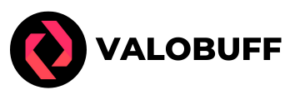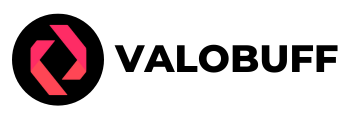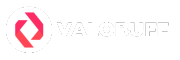Getting hit with Error Code VAL 31 in Valorant is a real buzzkill, especially when you’re just trying to chill and grind a few matches. This error is tied to issues with player info and frequently bugs out on systems with low RAM, or when Vanguard (the anti-cheat) crashes in the background. Don’t stress out now, here’s exactly what’s going on and what you can do to get back in the fight fast.
Valorant Error Code 31 Explained
Error Code 31 usually pops up when Valorant can’t fetch your player name info from the servers. Most of the time, it’s a communication foul-up. Maybe your PC is running low on memory (it’s notorious on setups with 4GB RAM or less), or Riot Vanguard is closed or glitching. Sometimes the issue appears after big patches, when servers are acting weird, or if your Windows system is a bit overloaded. It’s not super common for everyone, but players with low RAM and those who multitask heavily on their PC see it more often.
How to Fix Valorant Error Code VAL 31
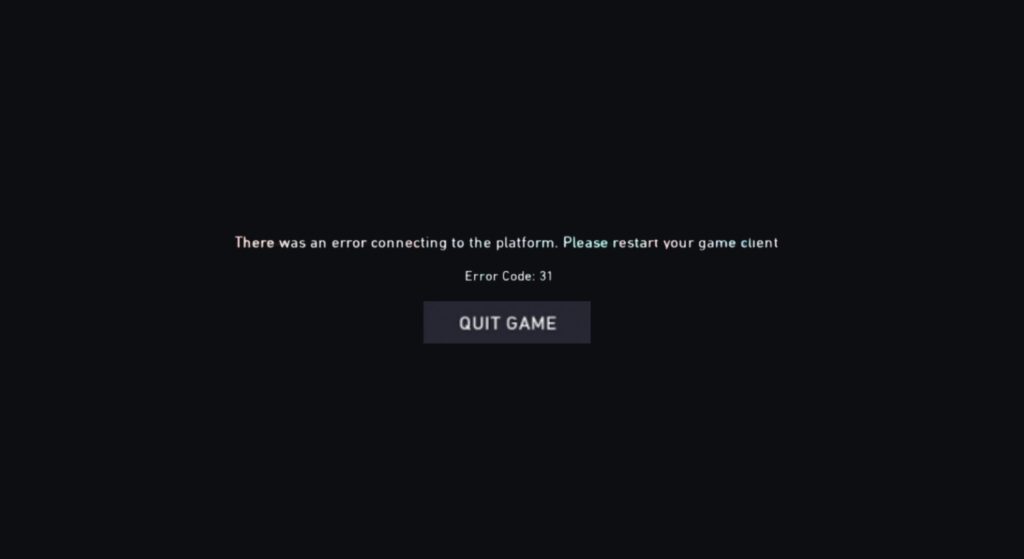
Most fixes revolve around restarting stuff and making sure Vanguard isn’t being knocked out by your system. These simple steps will help you get back in the game of Valorant in no time.
1. Restart Valorant
A quick restart can fix random hiccups that stop the game from talking to Riot’s servers. Many players clear the error just by relaunching.
- Close Valorant completely.
- Relaunch the game from the Riot Client.
- See if you can get past the error code.
2. Close All Riot-Related Processes
If restarting Valorant alone doesn’t do it, some background Riot stuff might be stuck. Make sure everything is properly shut down before trying again.
- Right-click your Taskbar and open Task Manager.
- Look for any process with the Riot or Valorant logo.
- Right-click each and choose “End Task.”
- Then restart the Riot Client and Valorant.
3. Restart Your Computer
If your system’s running low on memory (happens a lot with 4GB RAM setups), Windows might quietly close Vanguard, messing up Valorant. A full reboot gives you fresh resources and reinitializes Vanguard.
- Press the Windows key.
- Click the Power icon.
- Choose “Restart.”
- Start Valorant after reboot.
4. Check Your Internet Connection
If your WiFi’s dropping out or your net is slow, Valorant can’t fetch player info and pops the error.
- Make sure you’re on a steady, strong network.
- Restart your router if needed.
- Try a wired connection for extra stability.
5. Relaunch with Admin Rights
Sometimes Valorant needs higher privileges to fetch your info.
- Right-click the Valorant shortcut.
- Select “Run as administrator.”
- See if the game launches normally.
6. Check for Riot Server Issues
There’s a chance the error is actually on Riot’s end after a patch or during server maintenance.
- Check Riot’s Support Twitter or official site for any outage alerts.
- If servers are down, you’ll need to wait it out.
7. Reinstall Valorant and Vanguard (Last Resort)
If nothing above works, your install might be borked, especially if Vanguard’s corrupted.
- Uninstall Valorant and Vanguard from your PC.
- Download the latest version from the official Valorant site.
- Reinstall and try again.
8. Contact Riot Support
If the error keeps popping up and none of these strats work, it might be a weird account or deeper technical problem.
- Go to the Riot Games Support website.
- Submit a ticket with your error info and troubleshooting steps.
Related Errors in Valorant
Error Code 31 is close cousins with issues like Error 29, VAN 6, and Error 43. They’re all about network or server connection issues, or failures with the Riot Client. If you get those too, many of these fixes will help you out.
Conclusion
Valorant Error Code 31 usually means your game can’t fetch your player details, most often due to low RAM, Vanguard shutting down, or just a random client glitch. Quick restarts and making sure Vanguard is running solve it almost every time. If things are still cursed after those steps, a full reinstall or a ticket to Riot Support will get you back in the game.