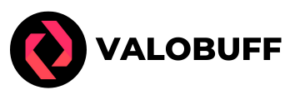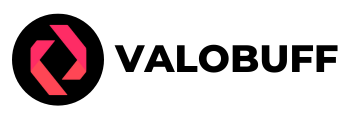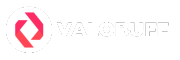Uninstalling Valorant can be a bit tricky, especially with the Riot Vanguard anti-cheat system. Even if you uninstall, it leaves a residual file that conflicts with reinstallations. In this guide, we’ll show you how to properly uninstall Valorant, including Riot Vanguard.
Uninstall Valorant with Riot Vanguard

Uninstalling Valorant is pretty normal when you’ve been too stressed or playing too many games and need to refocus or when you’re having technical issues and need to reinstall the game.
However, when you try to reinstall those residual files, it will mess with the new installation. To make a clean new installation, you need to do a clean uninstallation by following the below steps.
Step 1: Disable Riot Vanguard
Before you can uninstall Valorant, you need to disable the Riot Vanguard anti-cheat software.
- Find the Vanguard icon in your system tray (it’s usually red).
- Right-click on it and select Exit Vanguard.
- Confirm that you want to turn off Vanguard when prompted.
This step is crucial because if Vanguard is running, it won’t let you uninstall Valorant properly.
Step 2: Uninstall Riot Vanguard
Now that Vanguard is disabled, you can move on to uninstalling it by following below steps.
- Press the Windows key + I to open Settings.
- Go to Apps > Installed Apps.
- Find Riot Vanguard, click on it, and hit Uninstall.
Step 3: Uninstall Valorant
With Vanguard out of the way, it’s time to uninstall Valorant itself:
- In the Apps->Installed App section, scroll down until you find Valorant.
- Click on it and select Uninstall.
Step 4: Remove Leftover Files
After uninstalling, there might still be some leftover files, such as game cache. You can clear cache files by following the steps to complete the uninstallation.
- Open File Explorer.
- Go to the C:\Riot Games or your game file location and delete any remaining folders related to Valorant.
- You can also type
%localappdata%in the Run dialog (press Windows + R). - Find the Valorant Folder and remove it.
Conclusion
Uninstalling Valorant is pretty easy, but sometimes it will leave residual files that will affect reinstallation. To do a clean installation, you need to disable Vanguard and remove it first, then uninstall Valorant, which will remove the game and the Riot Client. After that, you can reinstall the game with Valorant Installer or Epic Game Launcher without any trouble any time you want.