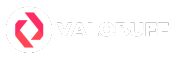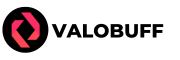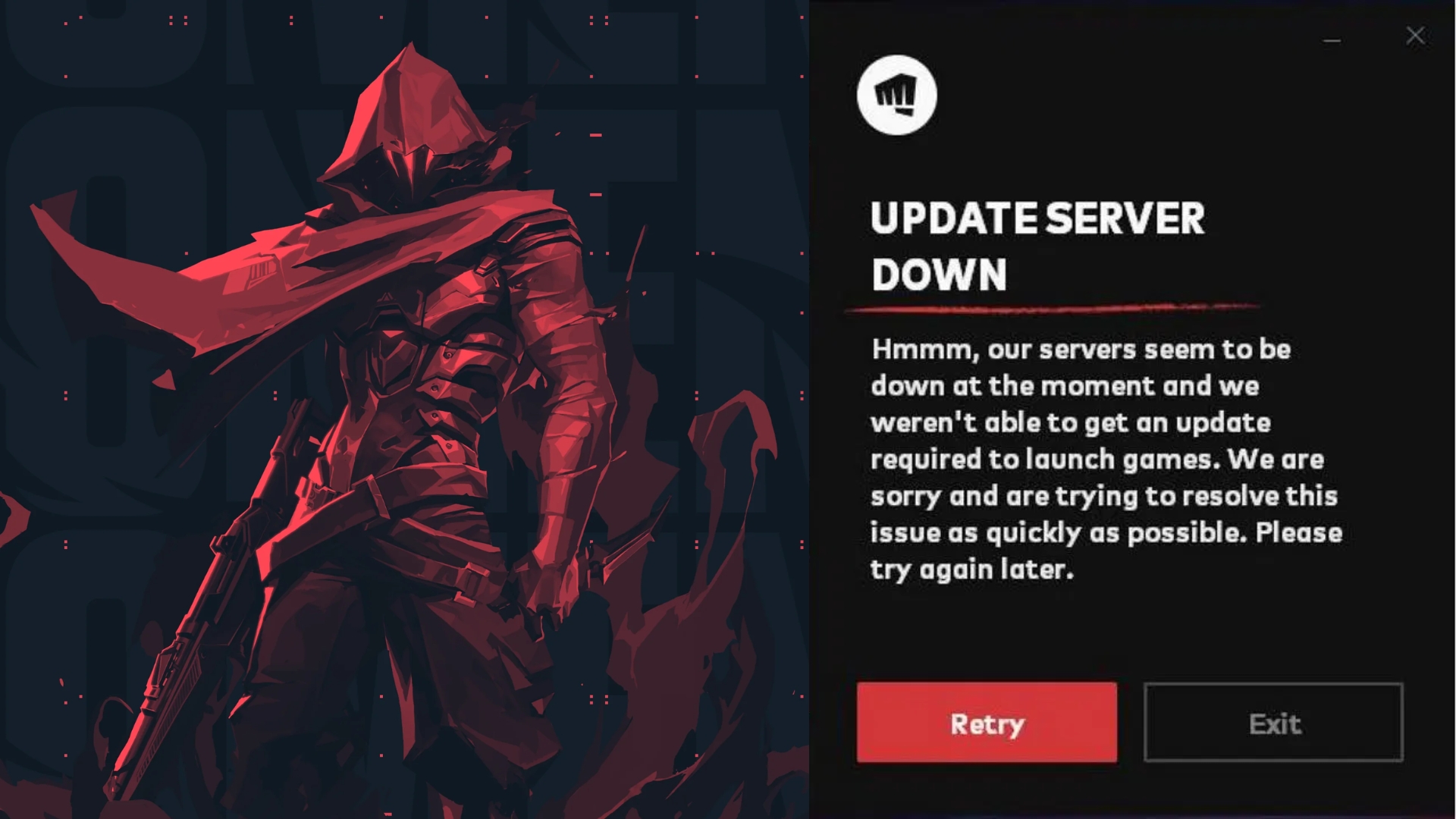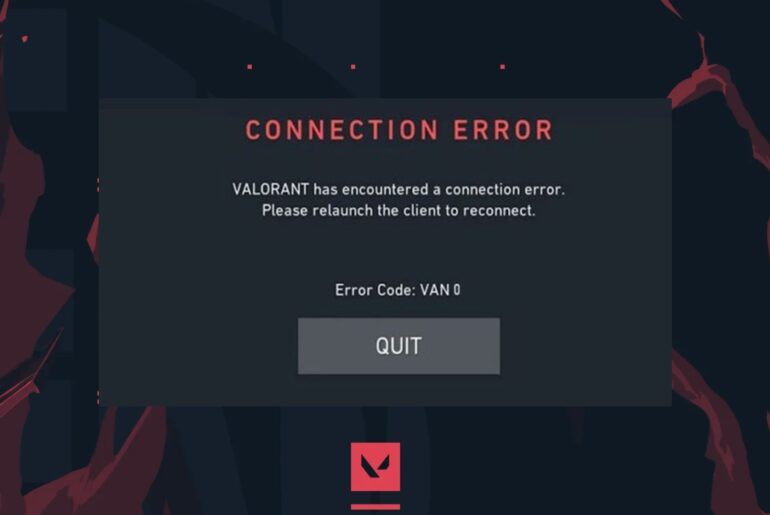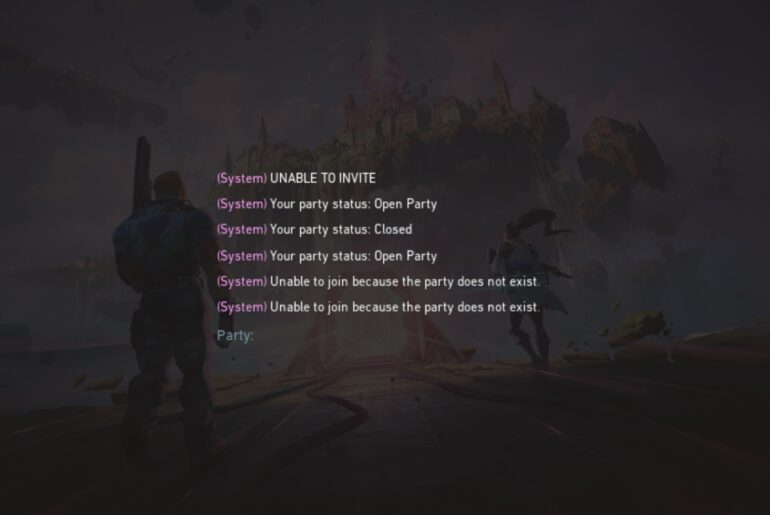Suddenly, can’t connect to Valorant? Then, the servers might be down. Checking Valorant server status to see if Valorant is down can be done easily.
It’s pretty overwhelming when you can’t connect to a game with your friends or grind the solo queue to climb the rank ladder. However, even though this is a rare occurrence, it can happen due to many reasons.
- Scheduled Maintenance: Riot Games regularly performs updates and bug fixes. This is the likely cause of the server’s down status.
- Unexpected Issues: Server crashes or bugs can happen. A long-duration server crash almost never has happened before.
- Heavy Traffic: Peak gaming hours can overload servers. This hardly happens, but it does happen.
How to Check Valorant Server Status
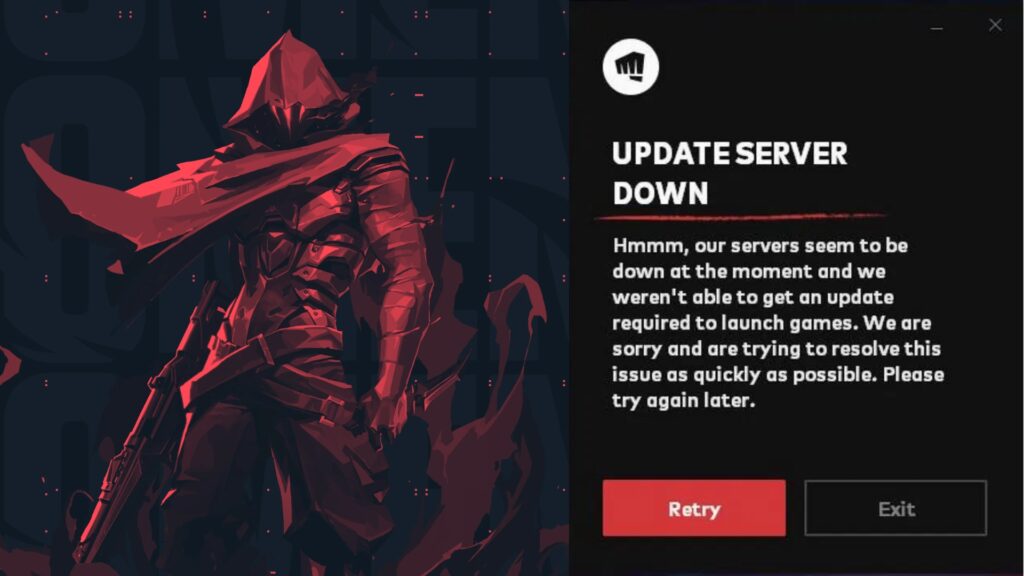
Any good software or games get updates and bug fixes often, due to this maintenance the servers can be down. Let’s find out how you can check if the servers for Valorant are down or not to begin fixing your connection issue in Valorant.
1. Riot Games Server Status Page
This is your first stop.
- Open your browser and head to Riot Games Server Status.
- Look for the Valorant section.
- Select your region to see local server health.
If everything’s good, you’ll see a message saying, “No recent issues or events to report.” If not, details will be provided.
2. Twitter
Twitter is a goldmine for real-time updates.
- Follow the official account @VALORANT.
- Turn on notifications to get instant updates on server issues and maintenance schedules.
You’ll often find announcements about outages or fixes here before they hit other platforms. Apart from this use the #Valorant hashtag on Twitter to find out if there are outages in your area.
3. Check Third-Party Websites
Sometimes, community-driven sites are quicker to report issues compared to the official sites. Popular server down checkers are:
Search for “Valorant” on these sites to see if others are experiencing similar problems. These services can quickly give you the answers as more players report outages using tools like Downdetector every second.
4. In-Game Notifications
If you can log in to the Riot Client, don’t forget to check the dashboard for any information:
- Look for any pop-up messages about server status.
- Check the announcement section for updates from Riot Games.
Troubleshooting Your Connection
If the servers are up, but you’re still having trouble, and you are not getting any error codes, then you might have a connection issue on your end. Here are some of the connection fixes that you can apply instantly:
- Restart Your Router: Sometimes, a simple reboot fixes connection issues.
- Restart the PC: Restart your PC or laptop, as it can fix if there are any DNS issues or cache issues.
- Clear DNS: Use the CMD command ipconfig /flushdns to clear DNS settings; you might need to restart the device afterwards.
- Use a Wired Connection: Switch to Ethernet for stability if you’re on Wi-Fi.
- Check Your Internet Speed: Use an online speed test tool to ensure your connection is fast enough for gaming. Your upload speed is just as important as the download speed.
Wrapping Up
So, next time you ask, “Is Valorant down?” remember these steps. Checking server status is straightforward and can save you a lot of frustration. Stay informed and get back into the game quickly
Alex "Ace" Thompson is a 28-year-old semi-professional Valorant player currently ranked Immortal 3 on North American servers. Balancing his passion for gaming with his career as a DevSecOps Engineer, Alex combines technical expertise with strategic gameplay insights. He shares valuable tips, gameplay strategies, and industry trends on his blog, making it a go-to resource for players looking to improve their skills and stay updated in the ever-evolving world of Valorant.