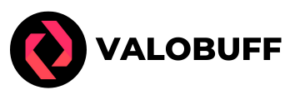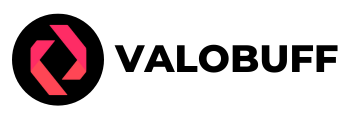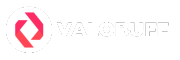Getting VAL 46 in Valorant is super annoying when you just want to play some games. This error happens when Riot takes their servers offline to fix things, add new updates, or do regular maintenance. If you’re seeing the “platform downtime” message, here’s what’s going on and how to deal with it.
Valorant Error Code VAL 46 Explained
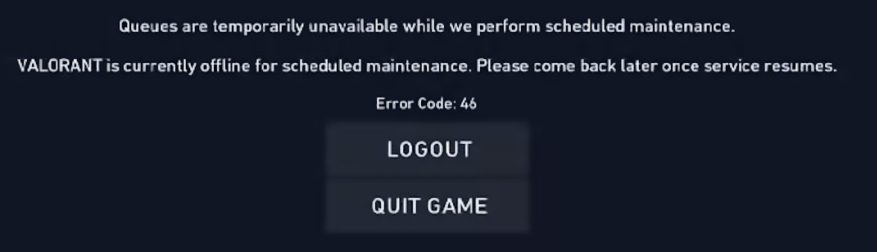
VAL 46 or “VALORANT is currently offline for scheduled maintenance. Please come back later once service resumes.” error means the game is not playable at the moment due to Riot server downtime. It shows up when their servers are turned off for planned maintenance, patches, or system fixes. This error isn’t about your internet or computer. It’s just Riot doing server work. But sometimes players get VAL 46 during matches or at random times, which might mean there’s a bug or your account got stuck in the wrong region. Other errors like VAL 43 and Error 38 can also happen when servers have problems.
Valorant Error Code VAL 46 Solutions
Since VAL 46 is mostly about server maintenance, you can’t do much, but here are some things to try if you’re getting it when you shouldn’t be:
1. Check if Valorant Servers Are Down
Before trying anything else, see if Riot’s servers are actually down in your area.
- Go to the official Riot Games service status page.
- Pick your region from the list.
- Look for messages about “Login Issues” or “Patch Notification.”
- If it says “No recent issues or events to report,” servers should be working.
2. Wait for Maintenance to End
If servers are down for maintenance, you just have to wait. Riot usually posts when maintenance starts and how long it will take on their social media. Grab some food, watch streams, and check back when the maintenance window is over.
3. Restart Valorant and Riot Client
If servers show as online but you still get VAL 46, try restarting everything.
- Close Valorant completely.
- Exit the Riot Client (check your system tray to make sure it’s really closed).
- Start the Riot Client again and launch Valorant.
4. Try a Different Account
Sometimes the error only affects certain accounts while others work fine. If you have another account or can test with a friend’s account, try logging in with that one.
- Sign out of your current Riot account.
- Log in with a different account.
- Try starting Valorant.
5. Check Your Region Settings
Sometimes Riot accidentally changes your account region, which can cause VAL 46 even when your local servers are fine.
- Go to the Riot Games region change support page.
- Log in and click “Check” to see your current region.
- If your region looks wrong, change it back to where you actually live.
- Try launching Valorant after making the change.
6. Reset Your Network (Last Resort)
If you keep getting VAL 46 when servers are up, try clearing your network settings.
- Open Command Prompt as administrator.
- Type these commands one by one:
- netsh winsock reset
- ipconfig /flushdns
- ipconfig /release
- ipconfig /renew
- Restart your computer and try Valorant again.
7. Contact Riot Support
If VAL 46 keeps happening when servers are clearly online, there might be a problem with your account or a regional bug. Send a ticket to Riot Support explaining when you get the error and what you’ve tried.
Similar Errors
VAL 46 is like other server problems such as VAL 43 (connection timeouts), Error 38 (platform connection issues), and VAN 6 (network problems). If you see these, checking server status and restarting the client are usually your first moves, just like with VAL 46.
Conclusion
Valorant Error Code VAL 46 is mostly about waiting for server maintenance to finish, but if you get it at weird times, try restarting the client, switching accounts, or checking your region settings. Most of the time, it’s just Riot working behind the scenes to keep the game running smooth. Be patient during official maintenance, and you’ll be back to playing soon!