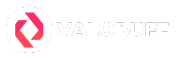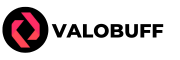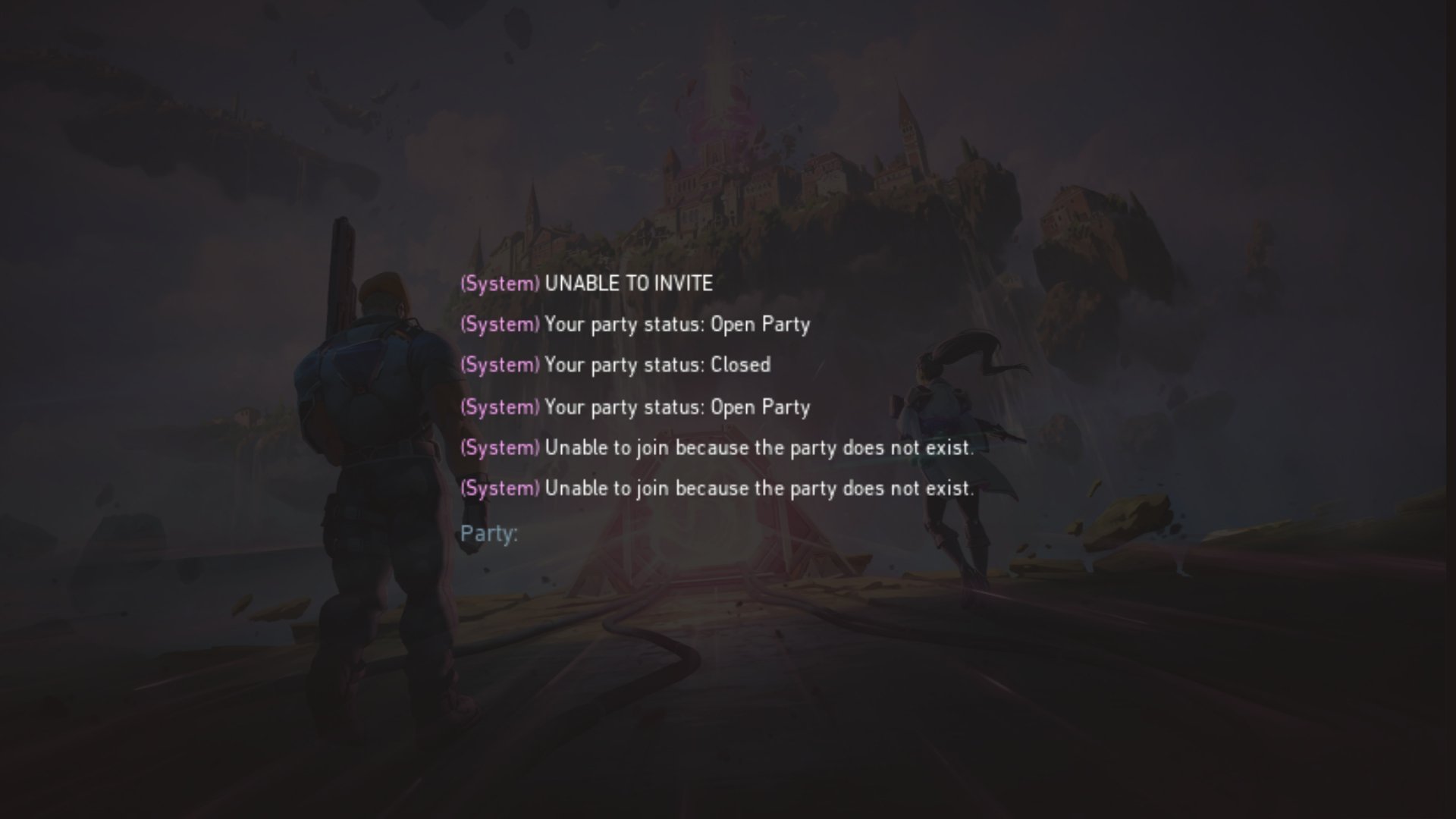The Unable to Invite error in Valorant can quickly disrupt your gaming plans when trying to team up with friends. Whether you’re getting the invitation error or can’t join a party, these proven solutions will help you get back to playing with your squad in no time.
Why Can’t I Invite Friends in Valorant?
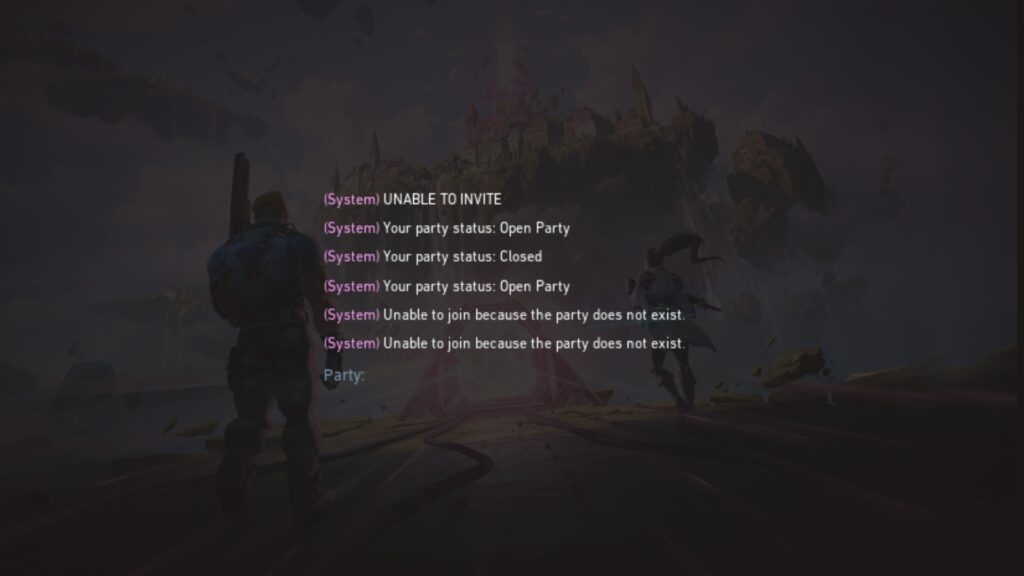
The most common reason for invitation failures in Valorant is attempting to play with friends from different server regions, as the game strictly enforces region-locked matchmaking. Other frequent causes include outdated game clients, temporary server issues, or network connectivity problems.
Restart Valorant Client
The most important step is Closing Valorant and the Riot client completely and then relaunching them. This refreshes your connection to the servers and clears any temporary glitches preventing party invites from working properly.
Check Server Region
Different server regions are often the root cause of invitation problems. Open your Riot client and verify your account region. If you and your friends are on different servers, you must submit a region transfer request through Riot Support to play together.
Update Game Client
Running an outdated version of Valorant can cause invitation issues. The game should automatically update, but sometimes you need to:
- Open the Riot Client
- Click the gear icon next to Valorant
- Check for updates
- Install any pending updates
Check Your Connection
Poor internet connectivity can prevent party invites from working correctly. Ensure you have a stable connection by running a speed test and checking for network issues. If problems persist, try resetting your router.
Adjust Party Privacy Settings
Sometimes, the solution lies in your party settings configuration.
- Click the party settings icon in the top right
- Set the party type to “Open Party.”
- Have friends join directly through the social panel
- Return to “Closed Party” once they’ve joined
Check Account Status
Verify that neither account has any restrictions or penalties that might prevent party formation. Both accounts should have completed the tutorial phase and be in good standing with no active bans.
Use Party Codes
The party code option is the latest addition to Valorant’s Party Invite system. You can invite someone to the party using a six-digit code. When direct invites fail, party codes provide a reliable alternative.
- Click the party code button above your player banner
- Generate a new code
- Share the code with friends
- Have them enter the code to join your party
The Conclusion
Unable to join the party or invite friends in Valorant usually stems from region differences, outdated clients, or network issues. These problems can typically be resolved by restarting your client, using party codes, or checking your server region settings. If basic solutions don’t work, try adjusting party privacy settings or verifying your account status.
Kyle Powell is an Immortal 1 Valorant player who brings precision and creativity to every match. As a Jett main, he’s known for his sharp aim and confident entries, but he also plays Killjoy, Cypher, and Sova when the team needs smart utility. He enjoys competing on maps like Ascent, Split, Bind, Haven, and Breeze, and prefers weapons like the Vandal, Sheriff, Operator, and Outlaw. Kyle also loves collecting skins, with RGX, Prime, and Prelude to Chaos among his favorites.When he's not in-game, Kyle works as a DevOps Engineer, builds tools with Node.js, and writes gaming content that helps players improve and stay informed.