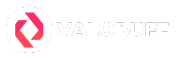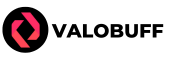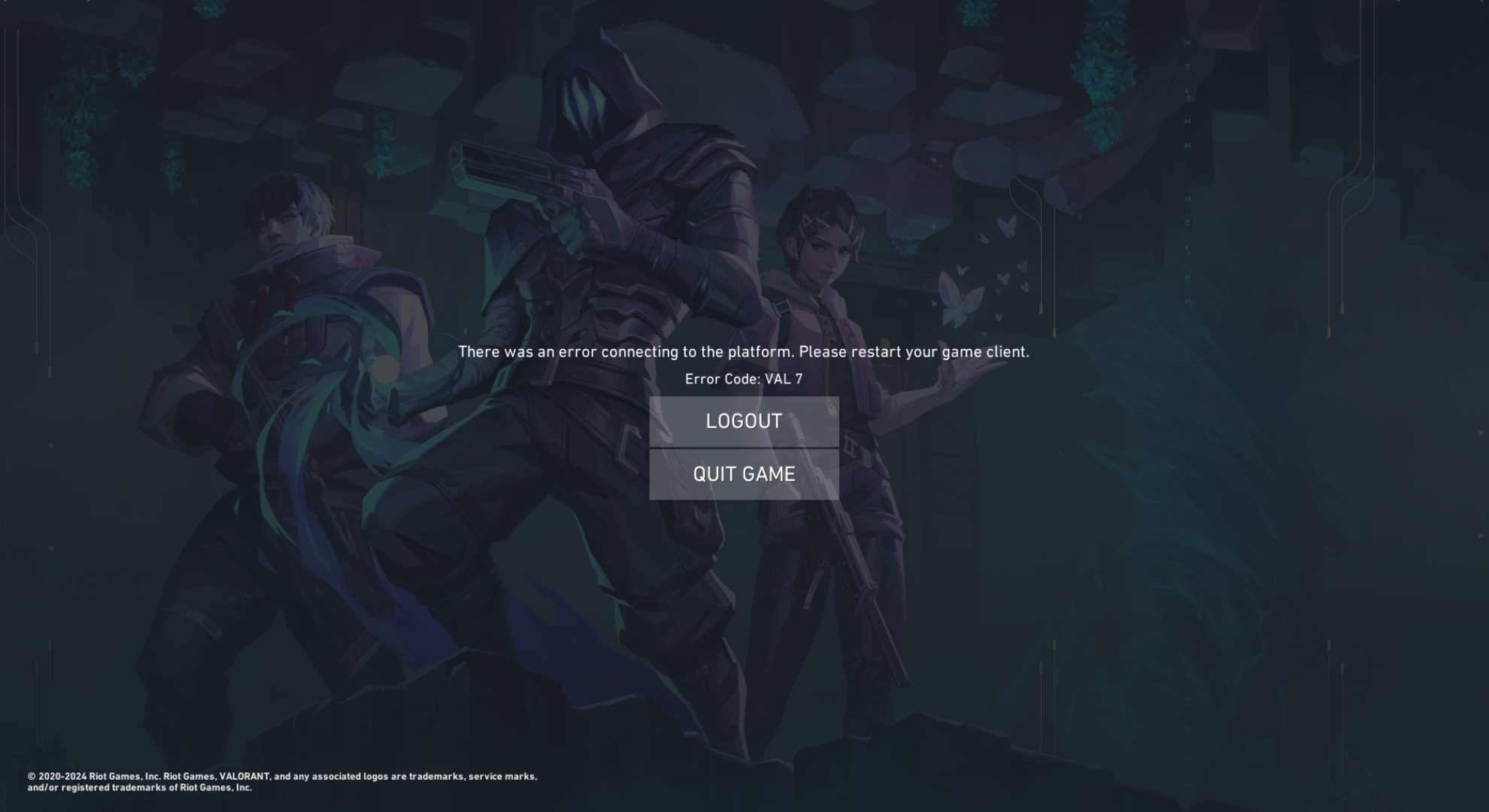VAL 7 error is a rare occurrence in Valorant related to connection issues, but it does happen sometimes. Many players encounter this pesky issue, which usually pops up with a message like, “There was an error connecting to the platform”, just as you’ve opened the game through the Riot client.
If you’re here then you’ve got the VAL 7 or Error Code 7, let us guide you through the troubleshooting process and get you back to the game in no time.
What is the VAL 7 Error?
VAL 7 error indicates on the screen that “There was an error connecting to the platform. Please restart your game client“. If you got this error that means there is a connection issue and you need to restart the Riot client to fix it, but most of the time Riot Client restart won’t fix it.
Error Code 7 in Valorant also sometimes indicates that “We are aware of issues with social panel and logins for some players. We are working on a fix. There was an error connecting to the platform. Please restart your game client”. If this appears then you might have to wait until Riot fixes the issue on their end.
How to Fix VAL 7 Error in Valorant
This error usually happens when Riot Client have trouble connecting to the internet or other services such as Vanguard. To fix this you need to check the server status first, if they are then proceed with the troubleshooting steps.
1. Check Riot Games Server Status
First things first, let’s see if the problem is on Riot’s end. If servers are down, wait till they are back up again otherwise go for the next steps. You can check the Valorant server status following below the instructions.
- Head over to the official Riot Games support site.
- Click on “Service Status” and select your region and server status will be displayed.
2. Restart Your Router
To find out if the issue is with your internet connection first you can do a router restart. Sometimes, your internet just needs a little TLC. You can also try a different connection or a mobile hotspot while the router restart is going to identify connection issues, if not proceed to the next steps.
3. Restart your PC
Connection issues might be sometimes in the Riot Client cache and a simple restart of the PC would fix this issue.
3. Update or Reinstall Riot Vanguard
Riot Vanguard is your shield against cheaters, but sometimes it can cause connection issues with the Riot Client itself. To fix this you need to update or reinstall Riot Vanguard. Here’s how to reinstall it after doing a clean uninstall of Vanguard.
- Close Valorant and any Riot Clients through Task Manager.
- Navigate to your Program Files and uninstall Riot Vanguard.
- Open the Command Prompt and type:
sc delete vgcandsc delete vgk - Launch Valorant in the Riot Client again.
- Vanguard will reinstall itself.
- Restart your computer to wrap things up.
5. Adjust VGS Service Settings
The VGS service can also be a culprit in causing the VAL 7 error is it is disabled. You can enable VGS service on the startup to fix this following below instructions.
- Press the Windows key + R to open the Run dialog.
- Type “services.msc” and hit Enter.
- Find VGS Service in the list.
- Right-click on it and select Properties.
- Set the “Startup type” to “Automatic” and click Start.
6. Contact Support
If none of these steps work, don’t hesitate to reach out for help. You can reach out to Valorant support through the website, all you have to do is submit a ticket will the information you have.
- Visit the Valorant support website.
- Log into your Riot Games account.
- Submit a ticket detailing your issue.
Conclusion
VAL 7 error comes when opening the game if there are connection issues with the client or the connection itself. A simple restart will fix the issue mostly but sometimes you might have to reinstall Vanguard to get the game working. If that still doesn’t fix the game you might want to seek technical support from the Valorant support.
Andrew "SuZki" Scola is a dedicated Valorant player who has been in the game since the Valorant beta release, achieving a peak rank of Immortal 3. With over six years of experience writing gaming content, he brings deep game knowledge and strategic insight to every article. Based in Los Angeles, California, Andrew is an active member of the SoCal Valorant community and has competed at the semi-pro level in Valorant esports. As a proud Killjoy and Raze main, he’s known for his sharp utility usage and high-impact plays—especially on his favorite maps: Haven, Breeze, and Lotus.