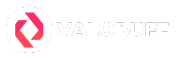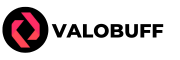Are you tired of getting the VAL 5 error whenever you are trying to play a match of Valorant? You’re not alone. Many players face this frustrating issue, and it can leave you feeling stuck and ready to throw the keyboard out the window. Even though this is a common connection error, it sure doesn’t seem like it sometimes. So, let’s find out how to troubleshoot the Val 5 error and get you back to your game in no time.
What is Error Code VAL 5 in Valorant?
Val 5 Error shows up when launching the game saying “The client has lost connection. Please relaunch the client to restore connectivity“. This error indicates there are connectivity issues between your game client and the Valorant servers. This can happen if your account is being accessed from another device. The good news? You can resolve this by simply logging out of all devices linked to your account.
Causes of VAL 5 Error
Understanding why you’re facing this error can help you tackle it more effectively. Here are some common causes of the VAL 5 connection error in Valorant.
- Server Downtime: Sometimes, Riot Games performs maintenance or faces unexpected outages. If the servers are down, you won’t be able to log in until they’re back up, so check Valorant server status first.
- Network Issues: Unstable Wi-Fi or problems with your Internet Service Provider (ISP) can disrupt your connection to the game.
- Account Issues: If you’re trying to connect from a different region or there’s something off with your account, that might trigger the VAL 5 error.
- Vanguard: Sometimes anti-cheat detection system can cause a VAL 5 error if it is not running properly.
Troubleshooting Steps for VAL 5 Error
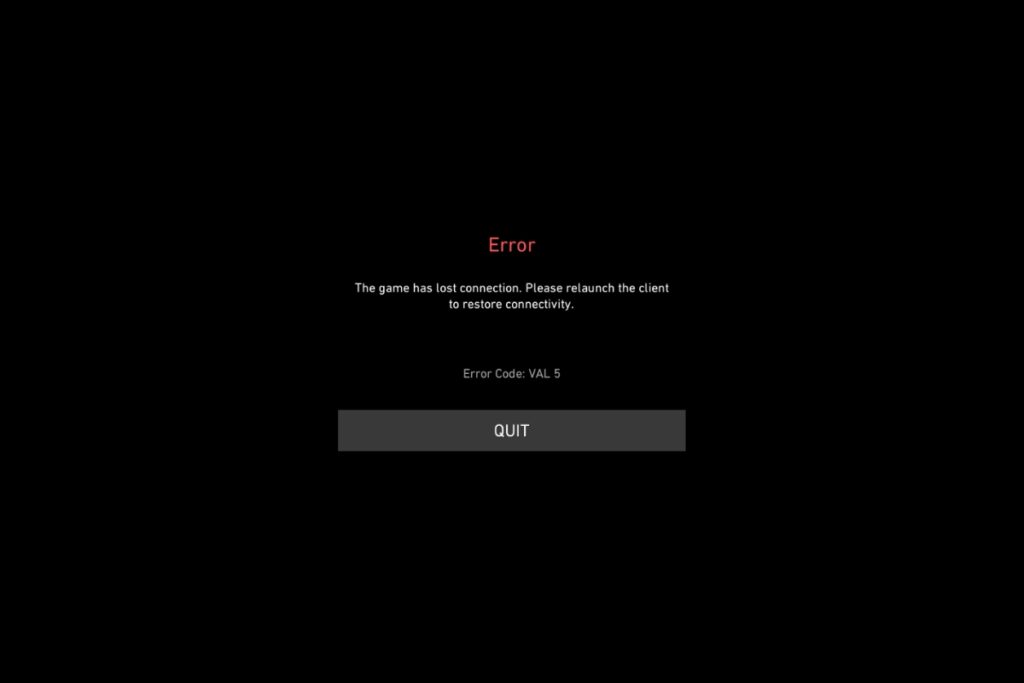
You can troubleshoot the VAL 5 error and get back into the Valorant game using the below step-by-step guide instructions.
1. Check Server Status
Before diving into troubleshooting, check if Valorant’s servers are up and if there are any maintenance or updates in progress. You can do this by visiting Riot Games’ official server status page or their social media for updates.
2. Restart Your Game
It sounds simple, but restarting often clears up many issues, including the VAL 5 error. This will fix cache issues in the Riot Client and help you get back to the game.
3. Restart the PC
If the game restart didn’t work, restart the PC to automatically fix any communication issues within the Riot Client and Vanguard, or Vanguard not running properly.
4. Restart Your Router
If you’re still logged in on another device, restart your router for about 30 seconds. This can help disconnect any lingering sessions.
5. Log Out and Back In
Go to the Riot Games website, log into your account, and sign out from all connected devices. Then restart the Riot Client and log back into your account.
6. Run as Administrator
Right-click on the Valorant shortcut and select “Run as administrator.” This can help bypass any permission issues that might be causing the error.
7. Repair Game Files
Use the built-in repair feature in the Riot Client and if there are any missing or corrupt game files are there this will fix the game.
- Open Riot Client.
- Click on your profile icon.
- Select Settings > Valorant > Repair.
8. Reinstall Vanguard and Valorant
If all else fails, uninstall both Valorant and Vanguard anti-cheat systems.
- Open Control Panel > Programs and Features.
- Uninstall both programs.
- Restart your PC and reinstall Valorant; it will prompt you to reinstall Vanguard automatically.
9. Change DNS Settings
Sometimes tweaking your DNS can help:
- Use Google’s Public DNS (8.8.8.8 and 8.8.4.4) or Cloudflare’s DNS (1.1.1.1).
- If this doesn’t work then you can also run commands like
ipconfig /flushdnsin the command prompt (run as administrator).
10. Contact Support
If none of these solutions work, reach out to Riot Games support with details about your issue for further assistance.
Conclusion
Dealing with the VAL 5 error can be a real headache, but by following these steps, you should be able to resolve it quickly and get back to the game. Remember to check server status first and don’t hesitate to reach out for help using Valorant Support if needed.
Kyle Powell is an Immortal 1 Valorant player who brings precision and creativity to every match. As a Jett main, he’s known for his sharp aim and confident entries, but he also plays Killjoy, Cypher, and Sova when the team needs smart utility. He enjoys competing on maps like Ascent, Split, Bind, Haven, and Breeze, and prefers weapons like the Vandal, Sheriff, Operator, and Outlaw. Kyle also loves collecting skins, with RGX, Prime, and Prelude to Chaos among his favorites.When he's not in-game, Kyle works as a DevOps Engineer, builds tools with Node.js, and writes gaming content that helps players improve and stay informed.